Tabs
Make changes to your account here. Click save when you're done.
Features
- Can be controlled or uncontrolled.
- Supports horizontal/vertical orientation.
- Supports automatic/manual activation.
- Full keyboard navigation.
Installation
Install the component from your command line.
$ npm add reka-uiAnatomy
Import all parts and piece them together.
<script setup>
import { TabsContent, TabsIndicator, TabsList, TabsRoot, TabsTrigger } from 'reka-ui'
</script>
<template>
<TabsRoot>
<TabsList>
<TabsIndicator />
<TabsTrigger />
</TabsList>
<TabsContent />
</TabsRoot>
</template>API Reference
Root
Contains all the tabs component parts.
| Prop | Default | Type |
|---|---|---|
activationMode | 'automatic' | 'automatic' | 'manual'Whether a tab is activated automatically (on focus) or manually (on click). |
as | 'div' | AsTag | ComponentThe element or component this component should render as. Can be overwritten by |
asChild | booleanChange the default rendered element for the one passed as a child, merging their props and behavior. Read our Composition guide for more details. | |
defaultValue | string | numberThe value of the tab that should be active when initially rendered. Use when you do not need to control the state of the tabs | |
dir | 'ltr' | 'rtl'The reading direction of the combobox when applicable. | |
modelValue | string | numberThe controlled value of the tab to activate. Can be bind as | |
orientation | 'horizontal' | 'vertical' | 'horizontal'The orientation the tabs are laid out. Mainly so arrow navigation is done accordingly (left & right vs. up & down) |
unmountOnHide | true | booleanWhen |
| Emit | Payload |
|---|---|
update:modelValue | [payload: StringOrNumber]Event handler called when the value changes |
| Slots (default) | Payload |
|---|---|
modelValue | string | numberCurrent input values |
| Data Attribute | Value |
|---|---|
[data-orientation] | "vertical" | "horizontal" |
List
Contains the triggers that are aligned along the edge of the active content.
| Prop | Default | Type |
|---|---|---|
as | 'div' | AsTag | ComponentThe element or component this component should render as. Can be overwritten by |
asChild | booleanChange the default rendered element for the one passed as a child, merging their props and behavior. Read our Composition guide for more details. | |
loop | true | booleanWhen |
| Data Attribute | Value |
|---|---|
[data-orientation] | "vertical" | "horizontal" |
Trigger
The button that activates its associated content.
| Prop | Default | Type |
|---|---|---|
as | 'button' | AsTag | ComponentThe element or component this component should render as. Can be overwritten by |
asChild | booleanChange the default rendered element for the one passed as a child, merging their props and behavior. Read our Composition guide for more details. | |
disabled | false | booleanWhen |
value* | string | numberA unique value that associates the trigger with a content. |
| Data Attribute | Value |
|---|---|
[data-state] | "active" | "inactive" |
[data-disabled] | Present when disabled |
[data-orientation] | "vertical" | "horizontal" |
Indicator
The indicator that highlights the current active tab.
| Prop | Default | Type |
|---|---|---|
as | 'div' | AsTag | ComponentThe element or component this component should render as. Can be overwritten by |
asChild | booleanChange the default rendered element for the one passed as a child, merging their props and behavior. Read our Composition guide for more details. |
| CSS Variable | Description |
|---|---|
--reka-tabs-indicator-size | The size of the indicator. |
--reka-tabs-indicator-position | The position of the indicator |
Content
Contains the content associated with each trigger.
| Prop | Default | Type |
|---|---|---|
as | 'div' | AsTag | ComponentThe element or component this component should render as. Can be overwritten by |
asChild | booleanChange the default rendered element for the one passed as a child, merging their props and behavior. Read our Composition guide for more details. | |
forceMount | booleanUsed to force mounting when more control is needed. Useful when controlling animation with Vue animation libraries. | |
value* | string | numberA unique value that associates the content with a trigger. |
| Data Attribute | Value |
|---|---|
[data-state] | "active" | "inactive" |
[data-orientation] | "vertical" | "horizontal" |
Examples
Vertical
You can create vertical tabs by using the orientation prop.
<script setup>
import { TabsContent, TabsList, TabsRoot, TabsTrigger } from 'reka-ui'
</script>
<template>
<TabsRoot
default-value="tab1"
orientation="vertical"
>
<TabsList aria-label="tabs example">
<TabsTrigger value="tab1">
One
</TabsTrigger>
<TabsTrigger value="tab2">
Two
</TabsTrigger>
<TabsTrigger value="tab3">
Three
</TabsTrigger>
</TabsList>
<TabsContent value="tab1">
Tab one content
</TabsContent>
<TabsContent value="tab2">
Tab two content
</TabsContent>
<TabsContent value="tab3">
Tab three content
</TabsContent>
</TabsRoot>
</template>Accessibility
Adheres to the Tabs WAI-ARIA design pattern.
Keyboard Interactions
| Key | Description |
|---|---|
Tab | When focus moves onto the tabs, focuses the active trigger. When a trigger is focused, moves focus to the active content. |
ArrowDown | Moves focus to the next trigger depending on orientation and activates its associated content. |
ArrowRight | Moves focus to the next trigger depending on orientation and activates its associated content. |
ArrowUp | Moves focus to the previous trigger depending on orientation and activates its associated content. |
ArrowLeft | Moves focus to the previous trigger depending on orientation and activates its associated content. |
Home | Moves focus to the first trigger and activates its associated content. |
End | Moves focus to the last trigger and activates its associated content. |