Tags Input
Features
- Can be controlled or uncontrolled.
- Full keyboard navigation.
- Limit the number of tags.
- Accept value from clipboard.
- Clear button to reset all tags values.
Installation
Install the component from your command line.
$ npm add reka-uiAnatomy
Import all parts and piece them together.
<script setup>
import { TagsInputClear, TagsInputDelete, TagsInputInput, TagsInputItem, TagsInputRoot, TagsInputText } from 'reka-ui'
</script>
<template>
<TagsInputRoot>
<TagsInputItem>
<TagsInputItemText />
<TagsInputItemDelete />
</TagsInputItem>
<TagsInputInput />
<TagsInputClear />
</TagsInputRoot>
</template>API Reference
Root
Contains all the tags input component parts.
| Prop | Default | Type |
|---|---|---|
addOnBlur | booleanWhen | |
addOnPaste | booleanWhen | |
addOnTab | booleanWhen | |
as | 'div' | AsTag | ComponentThe element or component this component should render as. Can be overwritten by |
asChild | booleanChange the default rendered element for the one passed as a child, merging their props and behavior. Read our Composition guide for more details. | |
convertValue | ((value: string) => AcceptableInputValue)Convert the input value to the desired type. Mandatory when using objects as values and using | |
defaultValue | [] | AcceptableInputValue[]The value of the tags that should be added. Use when you do not need to control the state of the tags input |
delimiter | ',' | string | RegExpThe character or regular expression to trigger the addition of a new tag. Also used to split tags for |
dir | 'ltr' | 'rtl'The reading direction of the combobox when applicable. | |
disabled | booleanWhen | |
displayValue | value.toString() | ((value: AcceptableInputValue) => string)Display the value of the tag. Useful when you want to apply modifications to the value like adding a suffix or when using object as values |
duplicate | booleanWhen | |
id | string | |
max | 0 | numberMaximum number of tags. |
modelValue | AcceptableInputValue[]The controlled value of the tags input. Can be bind as | |
name | stringThe name of the field. Submitted with its owning form as part of a name/value pair. | |
required | booleanWhen |
| Emit | Payload |
|---|---|
addTag | [payload: AcceptableInputValue]Event handler called when tag is added |
invalid | [payload: AcceptableInputValue]Event handler called when the value is invalid |
removeTag | [payload: AcceptableInputValue]Event handler called when tag is removed |
update:modelValue | [payload: AcceptableInputValue[]]Event handler called when the value changes |
| Slots (default) | Payload |
|---|---|
modelValue | string | Record<string, any>Current input values |
| Data Attribute | Value |
|---|---|
[data-disabled] | Present when disabled |
[data-focused] | Present when focus on input |
[data-invalid] | Present when input value is invalid |
Item
The component that contains the tag.
| Prop | Default | Type |
|---|---|---|
as | 'div' | AsTag | ComponentThe element or component this component should render as. Can be overwritten by |
asChild | booleanChange the default rendered element for the one passed as a child, merging their props and behavior. Read our Composition guide for more details. | |
disabled | booleanWhen | |
value* | string | Record<string, any>Value associated with the tags |
| Data Attribute | Value |
|---|---|
[data-state] | "active" | "inactive" |
[data-disabled] | Present when disabled |
ItemText
The textual part of the tag. Important for accessibility.
| Prop | Default | Type |
|---|---|---|
as | 'span' | AsTag | ComponentThe element or component this component should render as. Can be overwritten by |
asChild | booleanChange the default rendered element for the one passed as a child, merging their props and behavior. Read our Composition guide for more details. |
ItemDelete
The button that delete the associate tag.
| Prop | Default | Type |
|---|---|---|
as | 'button' | AsTag | ComponentThe element or component this component should render as. Can be overwritten by |
asChild | booleanChange the default rendered element for the one passed as a child, merging their props and behavior. Read our Composition guide for more details. |
| Data Attribute | Value |
|---|---|
[data-state] | "active" | "inactive" |
[data-disabled] | Present when disabled |
Input
The input element for the tags input.
| Prop | Default | Type |
|---|---|---|
as | 'input' | AsTag | ComponentThe element or component this component should render as. Can be overwritten by |
asChild | booleanChange the default rendered element for the one passed as a child, merging their props and behavior. Read our Composition guide for more details. | |
autoFocus | booleanFocus on element when mounted. | |
maxLength | numberMaximum number of character allowed. | |
placeholder | stringThe placeholder character to use for empty tags input. |
| Data Attribute | Value |
|---|---|
[data-invalid] | Present when input value is invalid |
Clear
The button that remove all tags.
| Prop | Default | Type |
|---|---|---|
as | 'button' | AsTag | ComponentThe element or component this component should render as. Can be overwritten by |
asChild | booleanChange the default rendered element for the one passed as a child, merging their props and behavior. Read our Composition guide for more details. |
| Data Attribute | Value |
|---|---|
[data-disabled] | Present when disabled |
Examples
With Combobox
You can compose Tags input together with Combobox.
Paste behavior
You can automatically add tags on paste by passing the add-on-paste prop.
<script setup lang="ts">
import { TagsInputInput, TagsInputItem, TagsInputItemDelete, TagsInputItemText, TagsInputRoot } from 'reka-ui'
</script>
<template>
<TagsInputRoot
v-model="modelValue"
add-on-paste
>
…
</TagsInputRoot>
</template>Multiple delimiters
You can pass RegExp as delimiter to allow multiple characters to trigger addition of a new tag. When add-on-paste is passed it will be also used to split tags for @paste event.
<script setup lang="ts">
import { TagsInputInput, TagsInputItem, TagsInputItemDelete, TagsInputItemText, TagsInputRoot } from 'reka-ui'
// split by space, comma, semicolon, tab, or newline
const delimiter = /[ ,;\t\n\r]+/
</script>
<template>
<TagsInputRoot
v-model="modelValue"
:delimiter="delimiter"
add-on-paste
>
…
</TagsInputRoot>
</template>Accessibility
Keyboard Interactions
| Key | Description |
|---|---|
Delete | When tag is active, remove it and set the tag on right active. |
Backspace | When tag is active, remove it and set the tag on left active. If there are no tags to the left, either the next tags gets focus, or the input. |
ArrowRight | Set the next tag active. |
ArrowLeft | Set the previous tag active. |
Home | Set the first tag active |
End | Set the last tag active |